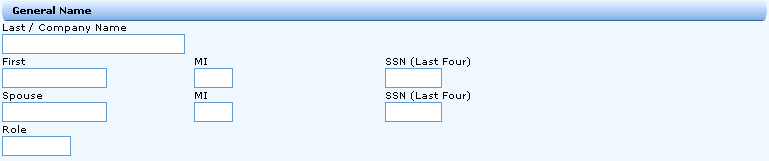
General Name is a multiple parameter service available from the Title Services menu. Select the G) General Name option from the services menu to display the search parameters. The user can open an order or submit an investigative search for the General Name service.
The purpose of the General Name (G) search is to locate recordings and court filings for the name searched when property is not stated on the documents for a specified party name or names. These records are the typical court filings such as judgments, divorce, probate and so forth. The General Name option can be used to search the parties where property is not specified.
General Name and Grantor/Grantee use the same search input fields.
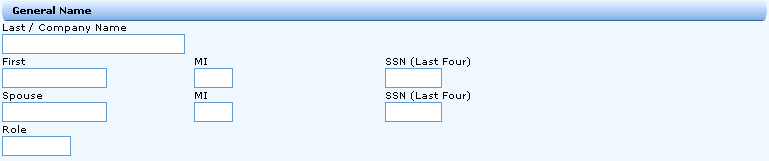
The search parameters include the following fields:
|
Field |
Entry Instructions |
|
Last/Company Name |
Type the complete Last Name or the Company Name (25 characters Max) of the party to be searched. Wildcard characters are allowed in this field when the company has chosen not to use Soundex matching. Refer to Wildcard Matching. |
|
First |
Type the First name. When entering a company name, use this field to complete the company name entry. Wildcard characters are allowed in this field when the Nickname qualifier is not utilized. Refer to Wildcard Matching. An entry in this field is optional. |
|
MI |
Type the Middle Initial. An entry in this field is optional. |
|
Spouse |
Type the first name of the Spouse. Wildcard characters are allowed in this field when the Nickname qualifier is not utilized. Refer to Wildcard Matching. An entry in this field is optional. |
|
MI |
Type the Middle Initial of the Spouse. An entry in this field is optional. |
|
Party or Role |
Type the Role of the Company or Last, First or the user can type in the spouse. Some counties name the role qualifier field "Party". This search qualifier is an optional field that retrieves only those recordings and court filings where the party/company name plays a specific role (role mask) in a transaction. DTS 2.0 retrieves only the recordings and court filings where the role matches the role entered on this screen. Type TOR for grantor, TEE for grantee, or the specific codes assigned for the county. If the codes for this search qualifier are county specific; consult the assigned DTS 2.0 Representative for your area. Wildcarding is permitted. Refer to Wildcard Matching. An entry in this field is optional. |
|
SSN (Last 4) |
Type the last four (4) digits of the social security number of the party to be searched. The search results will be limited to the name searched with matches to the last 4 digits of the SSN and all matches of the name searched with no SSN. |
See the other panels associated with the General Name search:
Also see,