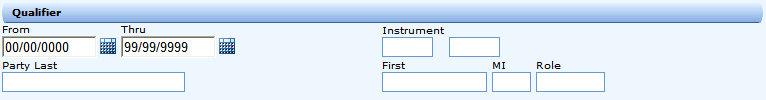
The Qualifiers Panel includes the following fields:
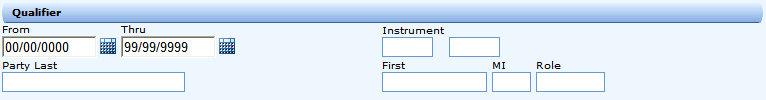
|
Field |
Entry Instructions |
|
From - Thru |
Type the From and Thru dates in the proper MM/DD/CCYY format or click on the dropdown arrow in each corresponding field to select the desired dates, to include all recordings and court filings, beginning with the From date and continuing through the Thru date, for the search parameter entered. If the default From date is 00/00/0000 and the default Thru date is 99/99/9999, the search begins with the oldest recordings and court filings and ends with the most recent recordings and court filings in the county. If a customer is restricted to data from a certain point in time, then that date is the From date, unless specified otherwise. |
|
Instrument (also known as Document Code) |
Type the Document Code. If no instrument type is entered, DTS 2.0 returns all recorded instruments and court filings pertaining to the parameter searched. See the Document Codes available for this county. Also, this field may be wildcard matched. Refer to Wildcard Matching. |
|
Party Last, First, MI |
Type the Party Last name to filter the search criteria on the legal description. DTS will retrieve only the recordings and court filings where the party name matches the party name entered here and the property search requested. If these fields are left blank, all party names will be retrieved for the requested property search. If information is entered in the First field, information must also be entered in the Party Last field. The MI field is optional and may be left blank. Wildcarding is permitted. Refer to Wildcard Matching. |
|
Party |
Type TOR for grantor, TEE for grantee, or the specific codes assigned for the county. The codes for this search qualifier are county specific. This search qualifier is an optional field that retrieves only those recordings and court filings where the party name filter plays a specific role (role mask). DTS will retrieve only the recordings and court filings where the role matches the role entered on this screen. Wildcarding is permitted. Refer to Wildcard Matching. This field can be re-named at the county level. Some counties name the role mask field "Party" (abbreviated to Prty: on the screen). |