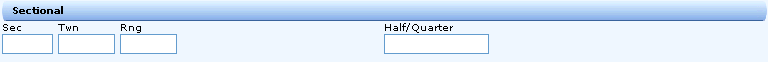
Sectional is one of the multiple parameter services available from the Title Services menu. The user can submit an order or submit an investigative search for the Sectional service.
Select the S) Sectional option from the services menu to display its search parameters.
Some counties may refer to Sectional as Acreage or Sectionalized Land searches. All three terms will be used interchangeably through out this document.
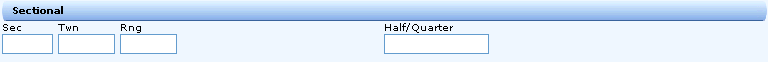
The search parameters include the following fields.
|
Field |
Entry Instructions |
|
Section |
Type the section identifier. Usually, this is a number between 1 and 36. |
|
Township |
Type a maximum of two (2) numeric characters followed immediately by N for North or S for South. |
|
Range |
Type a maximum of two (2) numeric characters followed immediately by E for East or W for West. |
|
Half/Quarter |
The Half or Quarter indicator is part of the legal description in counties which use a Township. Leave this field blank to indicate a full township search. An entry in this field depends on whether the county uses letters or numerals to identify the Half/Quarter properties. If the county uses letters, type the halves and quarters in the order from the smallest piece of land to the largest. If the county uses numerals, type the halves and quarters in the order from the largest piece of land to the smallest.
For example, to search the northwest quarter of the southeast quarter, type NWSE or 32. The "of" is implied and does not have to be entered. Use the following letters or numerals to identify halves: North Half - NH or 5 South Half - SH or 6 East Half - EH or 7 West Half - WH or 8. Use the following letters or numerals to identify quarters: Northeast - NE or 1 Northwest - NW or 2 Southeast - SE or 3 Southwest - SW or 4. |
See the other panels associated with the Sectional search: