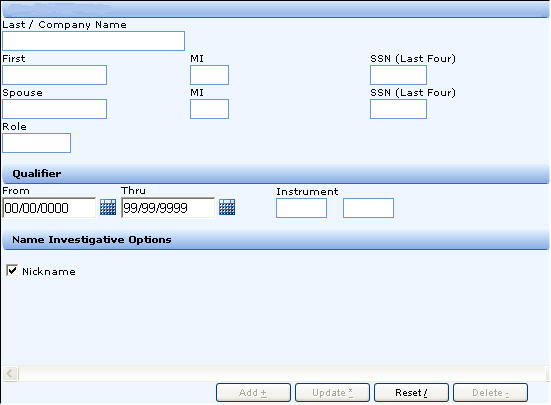
Single Parameter Services are services that can not be searched in combination with other services. The Search Parameters Panel will list a single search parameter when you click the Add button.
|
Services / Transaction |
Cross - Product |
Single Service |
Multiple Service |
Search List |
Order & Investigative |
Investigative Only |
|
Title |
|
|
|
|
|
|
|
Grantor/Grantee |
|
x |
|
x |
|
x |
|
Plat List |
|
x |
|
|
|
x |
|
Instrument |
|
x |
|
x |
|
x |
|
Case |
|
x |
|
x |
|
x |
|
Datedown |
x |
x |
|
x |
|
|
|
Fallout |
x |
x |
|
|
|
|
|
Order Maintenance |
x |
x |
|
|
|
|
|
Base/Starter Maintenance |
x |
x |
|
|
|
|
|
Completed Searches |
x |
x |
|
|
|
|
Note: The Search Parameter Panel maybe referred to as Multiple Search Parameter Panel elsewhere in this document.
Most Single Parameter Services permit single-service batch searches by using the Add button before submitting the search requests.
Using the Single Parameters Search
For single-service searches, the user can enter the appropriate parameters and click the Add button. The entered parameters will be cleared from the fields and displayed in the Search Parameters Panel below the Add button. The cleared fields will allow the user to enter the next parameters. When the last parameter is entered, the user can click the Submit button.
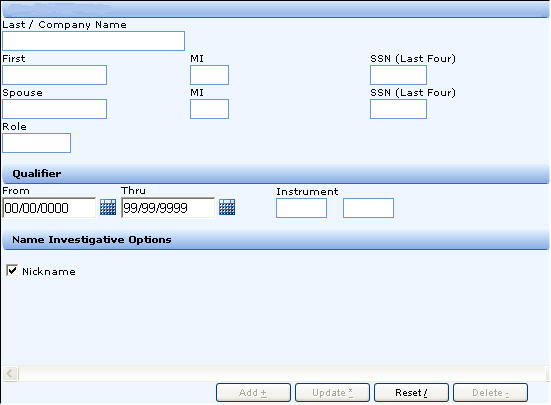
All single parameter services use only the main panel.