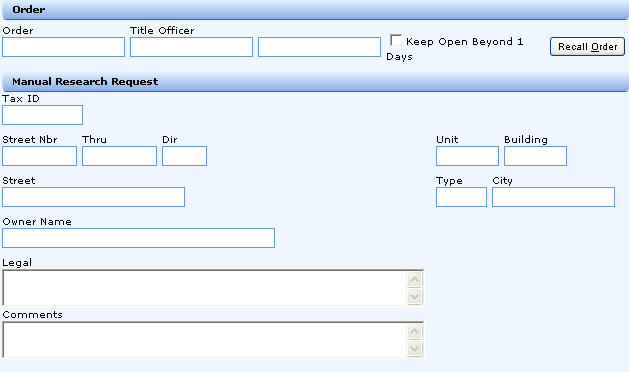
Manual Research Request is a multiple parameter service available from the Tax Services menu. Select the 4) Manual Research Request option from the Tax services menu to display its search parameters.
The user can open an order search for the Manual Research Request service. Any error messages associated to a subdivided search parameter will appear in the list area of the search parameters panel.
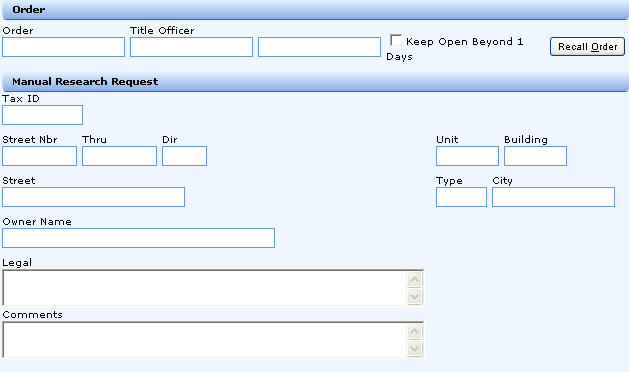
The search parameters include the following fields:
|
Field |
Entry Instructions |
|
Tax ID |
Type the Tax ID number that the County Assessor uses to identify property. This number is known as the Assessor's Parcel Number (APN). The format of this data will vary by county. |
|
Thru |
Type the highest lot number of the lot range to be searched. An entry in this field is optional. A Thru parcel number can be used to define a range for retrieval. The retrieval processing will perform as if the user had input each number in the parcel range as an individual search parameter. The Thru parcel number may include an alphabetic suffix. |
|
Street Number |
Type a maximum of seven (7) numeric characters for the street number of the property address. |
|
Thru |
Type a maximum of seven (7) numeric characters for the ending number of a range of street numbers. |
|
Direction |
Type the abbreviated street direction of the property address. A maximum of two (2) alphabetic characters may be used. |
|
Unit |
Type a maximum of five (5) alpha/numeric characters for the identifier for a portion of a lot, for example, a condominium unit identifier. |
|
Building |
Type a maximum of five (5) alpha/numeric characters for the identifier of a building. |
|
Street Name |
Type a maximum of twenty-five (25) alpha/numeric characters for the street name of the property address. For example, type 121 as the identification for "121st Street". |
|
Type |
Type a maximum of two alphabetic characters for the type of street, for example, avenue, lane, lane, etc. The Type field size varies by county. For example, counties in one state may be two characters while counties in another state may be five characters. |
|
Owner Name |
Type the first, middle initial and the last name of the owner. The last name must be entered first (Smith John L). The minimal entry is the last name. The owner may be an individual or a company. It is recommended that the user provide at least the first character of the first name, along with the last name, when searching an individual. The middle initial is optional and is considered a very restricted search. Some county assessors may not provide a middle initial. |
|
Legal |
Type any legal description up to 4,000 characters. |
|
Comments
|
Type any comments in this field up to 500 characters. |
See the related topics associated with a Manual Research Request: