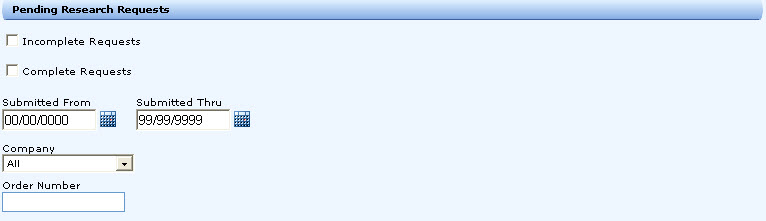
After a Research Request is submitted and added to the Pending Research Request List, an authorized user may be able to search for and retrieve the details of the Research Request by accessing the "Pending Research Requests" Tax Service.
Select the 3) Pending Research Requests option from the Tax services menu to display its search parameters.
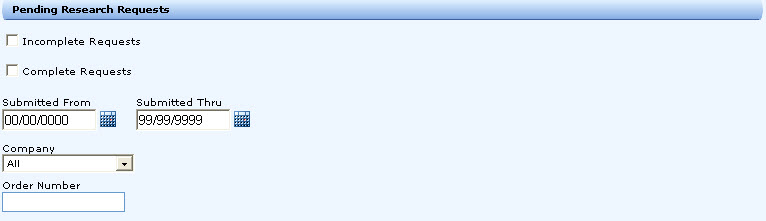
The search parameters include the following fields:
|
Field |
Entry Instructions |
|
Incomplete Requests |
Select this checkbox to include incomplete requests in the search. |
|
Complete Requests |
Select this checkbox to include complete requests in the search. |
|
Submitted From |
Select or enter the beginning date for searching submitted pending requests. |
|
Submitted |
Select or enter the thru datat for searching submitted pending requests.
|
|
Company |
Select from the dropdown to search for one or all the companies that are accessible from your branch. |
|
Order |
Type a specific order number to search for Research Requests associated with that Order Number. |
See the related topics associated with the Pending Research Request: