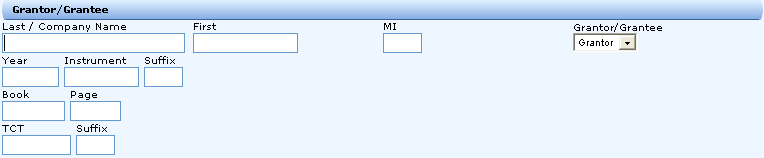
Select the Grantor/Grantee option from the Hawaii Title Services panel or key CTRL+E to open the Grantor/Grantee panel.
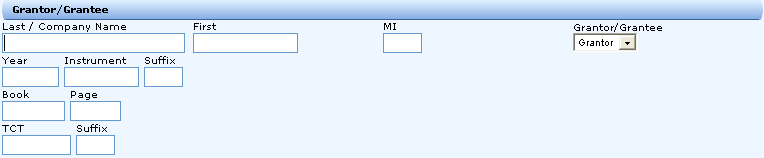
Grantor/Grantee Search
Last/Company Name-type the alpha/numeric designator for the Last name or Company name (required field).
First-type the First name (alpha/numeric).
MI-type the Middle Initial of the searched name (alpha/numeric).
Grantor/Grantee-select Grantee to search the Grantee index, or Grantor to search the Grantor index.
Year-type the Year the document was recorded. This is a required field for Regular System documents recorded 1990 and later and all Land Court orders.
Instrument-type the Instrument alpha/numeric designator. This is a required field for Regular System documents recorded 1990 and later, all Land Court documents, and all Land Court orders. Land Court orders are entered with a leading "L". For example, Land Court order 150000 would be entered as L150000.
Suffix-type the Instrument suffix to be searched.
Book-type the Regular System Book to be searched.
Page-type the Regular System Page to be searched.
TCT-type the Land Court TCT to be searched.
Suffix-type the TCT Suffix to be searched.
When finished adding all parameters click Submit to view the results screen.
Note: Regular System documents recorded prior to 1990 are indexed as Book/Page.
Soundex Matching
This county uses TeleTitle Soundex (advanced version) to match the name entered on the Last/Company Name field of the Grantor/Grantee input screen to the names on records posted in the title database. Soundex is a method used to identify names that sound like the Individual or Company name entered in the Last name field of the General name search input screen and on the General Names tab of property and reference searches. It provides the user with a variable means of obtaining investigative/open order search results when the correct spelling of a name is unknown or the name was misspelled on the recorded document. For more information on entering names refer to the Hawaii General Nickname Table.
Grantor/Grantee Search Results and Context Menu
The results screen allows you to add and edit elements using the Context menu. By right-clicking a search result you will display the Context menu. By left-clicking you can select any element offered and add it to the search list. What is offered in the Context menus are determined by the item clicked, the existing selected elements
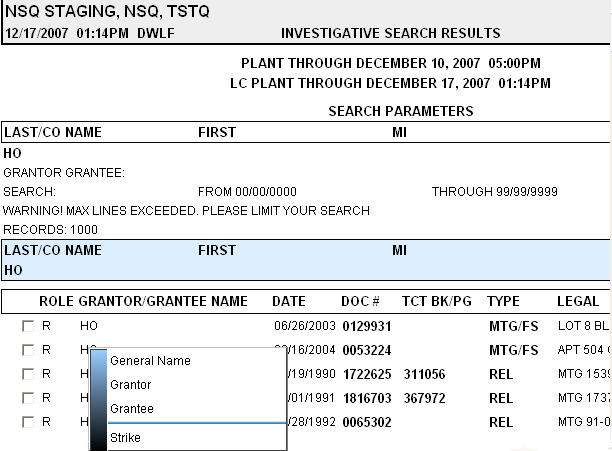
When right-clicking the Grantor/Grantee name you are given the following options:
General Name-this allows you to add the name to the search as either Grantor or Grantee.
Grantor-this allows you to add the name to the search as the Grantor.
Grantee-this allows you to add the name to the search as the Grantee.
Strike-this allows you to strike through the selection.
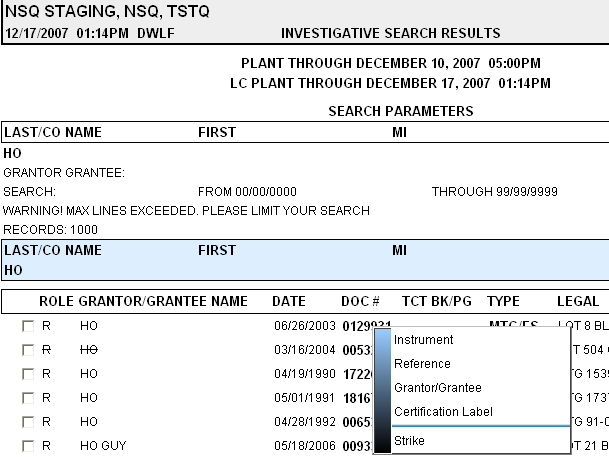
When right-clicking the Document # you are given the following options:
Instrument-this allows you to add the instrument to the search parameters.
Reference-this allows you to add the document as a referenced instrument to the search parameters.
Grantor/Grantee-this allows you to add the Grantor/Grantee name to the search parameters.
Certification Label-this allows you to add the Certification Label to the search parameters.
Strike-this allows you to strike through the selection.
Once elements are selected the options allow you to unselect, clear, or unstrike the selections.
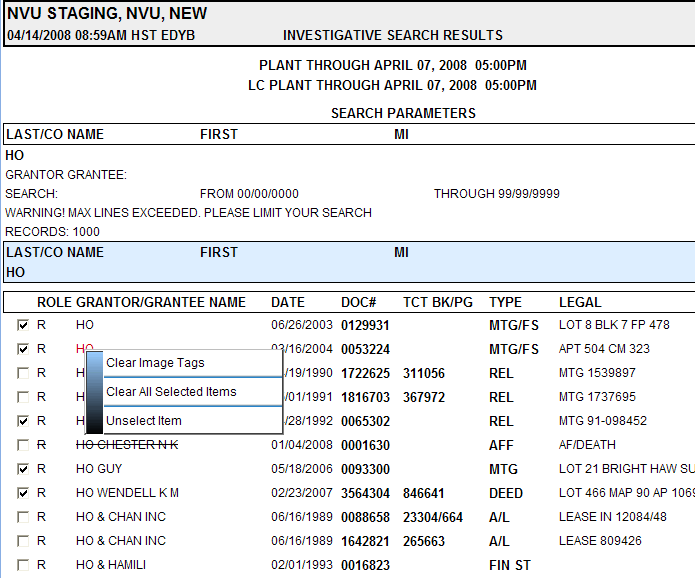
Note: For details on single parameter searches, refer to the Single Parameter section under TeleTitle DTS 2.0 Services.
Related Topics