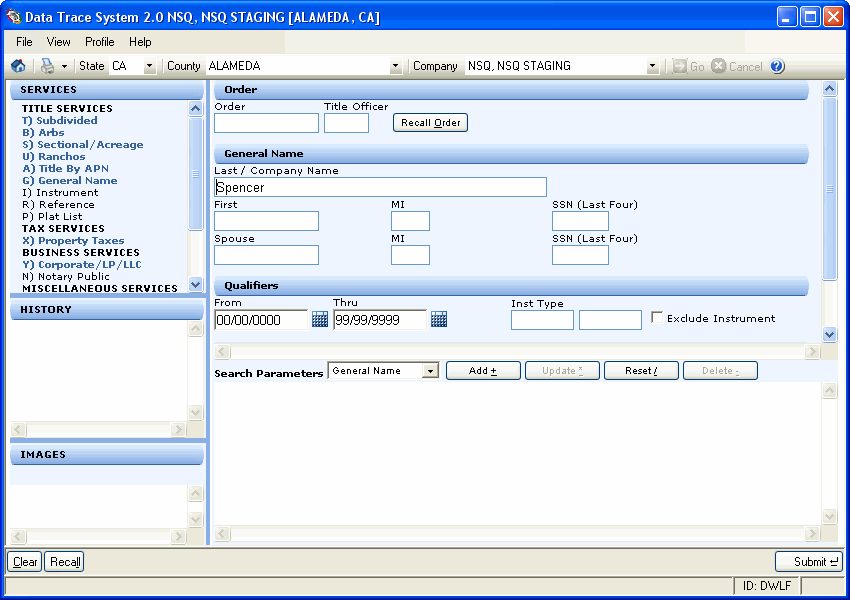
When submitting a search all required data must be entered in the selected service parameter panel fields to perform a valid DTS 2.0 search request. For example, the Last/Company Name field is a required field for the General Name search. Required data (required field) is indicated for all County Specific services in the Search section of each page.
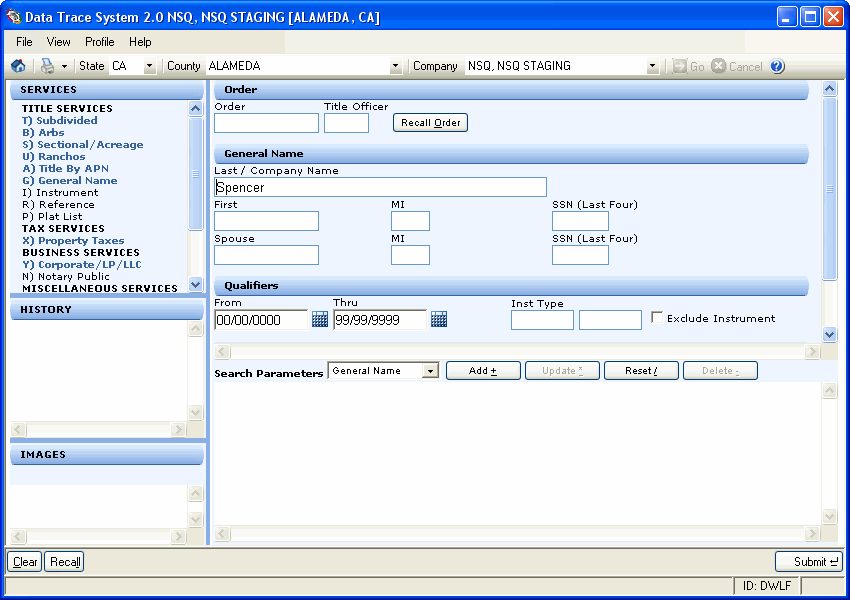
If the search is a single parameter search, select from the following options:
Enter the search parameters.
Click Clear if you want to reset the fields and edit or change the search data.
Click Submit or press Enter to send the search request to DTS 2.0 database.
Click Recall to populate the fields with data entered on a previous search during the active session. This will only recall the previous search information if the search request was submitted to the DTS 2.0 database (see previous bullet item).
If the search is a single service batch search, do the following:
Enter the search parameters.
Click Add to add the parameter to the Search Parameters panel.
Click Clear if you want to reset the fields and added parameters.
Repeat steps 1 & 2 until the last parameters are entered.
Click Submit.
The search requests will be displayed in the main window. The search request will also be listed in the History Panel.
If the search is a multiple parameter search, do the following:
Enter the search parameters.
Select a service from Multiple Search Parameters drop-down menu.
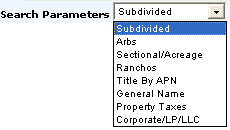
Click Clear if you want to reset the fields and edit or change the search data.
Click Submit or press Enter to send the search request to DTS 2.0 database.
If the search is a multiple service batch search, do the following:
Enter the search parameters.
Click Add to add the parameter to the Search Parameters panel.
Select a service from Multiple Search Parameters drop-down menu.
Repeat steps 1-3 above until the last parameters are entered.
Click Submit.
The search requests will be displayed in the main window and the search request will be listed in the History panel.
Related Topics
Investigative Options Panel