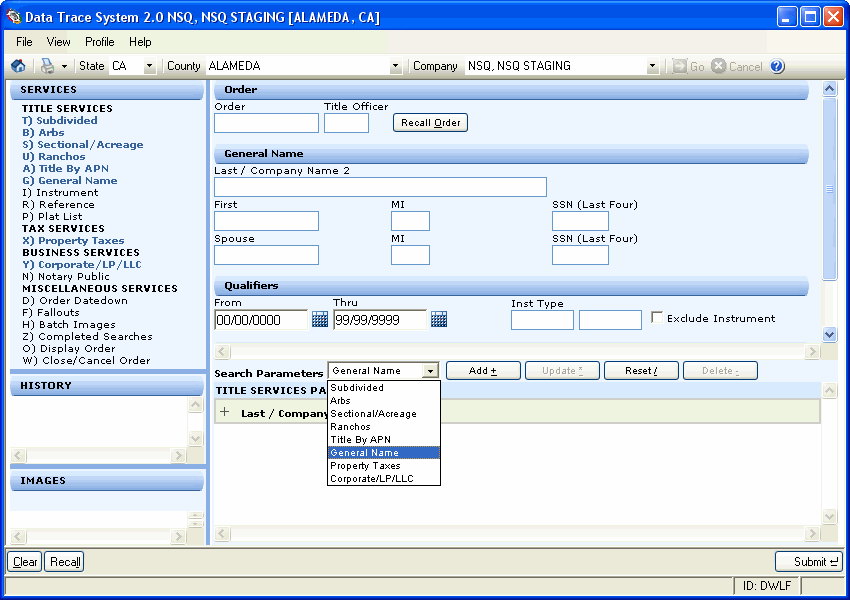
Multi-Parameter Services are services that can be searched in combination with other services. All Multi-Parameter Services are displayed in bold blue font and shown in the Services panel. Multi-Parameter Services permit both single service and multi service searches by using the Add (ALT +) button before submitting the search requests.
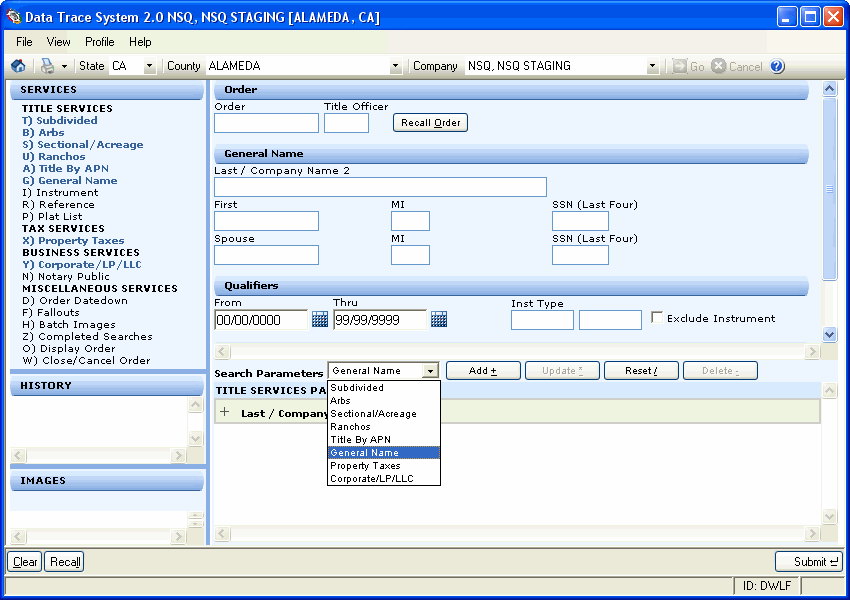
Multi-Parameter Services
The following table shows the Multi-Parameter Services for TeleTitle Counties.
|
Title Services |
|
Subdivided (including Tracts, Map Book, and Condominiums) |
|
Arbs |
|
Sectional/Acreage |
|
Ranchos |
|
Title By APN |
|
General Name |
|
Tax Services |
|
Property Taxes |
|
Business Services |
|
Corporate/LP/LLC |
Using the Multi-Parameters Search
When a Multi-Parameter Service is activated, the Multiple Search Parameters drop-down list will display and the toolbar will be activated.
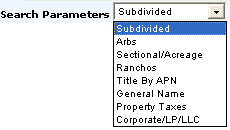
For multi service searches, enter the parameters for the selected service and click the Add (ALT +) button. The entered parameters will be displayed in the Search Parameters Panel. Next, select another service from the Multiple Search Parameters drop-down menu and add all desired parameters. Repeat this until all desired services have been selected and all search parameters have been entered. When finished click Submit.
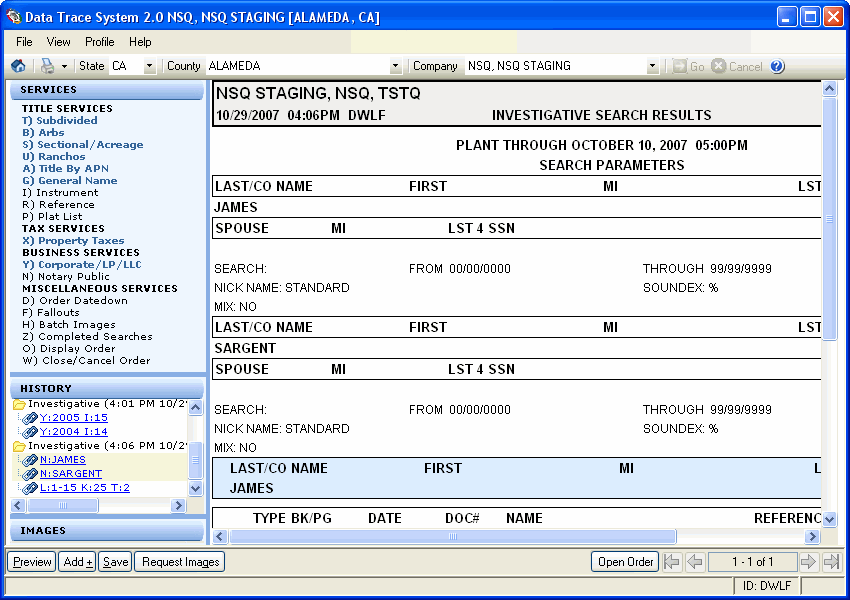
The search requests will be displayed in the main window and the search request will be listed in the History panel.
Note: The terms Multi-Parameter Services and Multiple Parameter Services mean the same thing and are used interchangeably throughout the DTS 2.0 application and Help System. Also, the terms
Related Topics