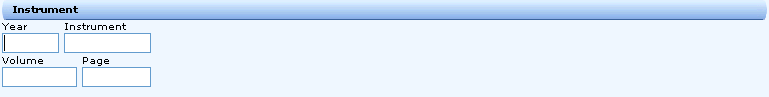
Instrument is a single parameter service available from the Title Services menu. Select the I) Instrument option from the services menu to display its search parameters. The user can only submit an investigative search for the Instrument service. An order cannot be opened with the service.
Instrument service is used to identify all applicable party names and legal descriptions associated with the Instrument searched.
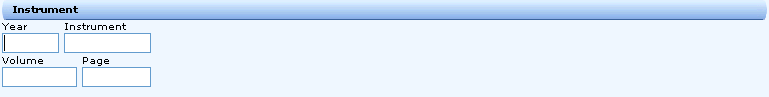
The search parameters include the following fields:
|
Field |
Entry Instructions |
|
Year |
If the recorded document was filed in the Year and Instrument Number format, enter the year (two or four digits) the document was filed. |
|
Instrument |
If the recorded document was filed in the Year and Instrument Number format, enter the document's instrument number. |
|
Book or Volume |
If the recorded document being searched was filed in the book and page format, enter the document's book number. |
|
Page |
If the recorded document being searched was filed in the book and page format, enter the document's page number. |
As a minimum, information must be entered in either the Book and Page fields or the Year and Instrument fields. You can enter searches for up to 10 book/page or year/instrument number pairs in any combination, (e.g., four book/page and six year/instrument number combinations). Some counties may use only Book/Page fields while others use only the Year/Instrument fields.
See the other panel(s) associated with the Instrument search: