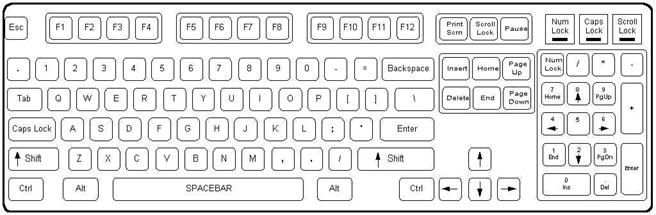
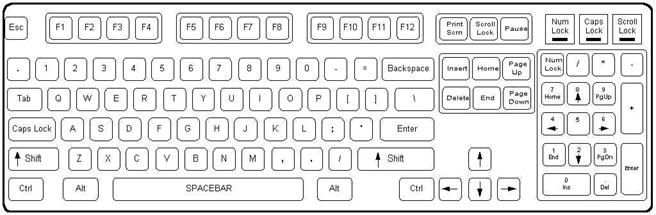
The following keys and functions are standard in Windows-based applications.
Key |
Function |
Tab |
Moves the cursor to the next input field or option within a window or dialog box. |
Alt |
Highlights the 1st menu item. |
Alt + Tab |
Toggles between open applications. |
Alt + key |
Shortcuts to predefined functions. See Global function keys for details. |
Ctrl + key |
Shortcuts to predefined functions. See function keys for details. |
Spacebar |
Toggles check boxes and option buttons on and off. |
Esc |
Cancels an action or closes a dialog box. |
F1-F12 |
Predefined functions. See Global Function Keys for details. |
Enter |
Equivalent to clicking the default buttons (the button with a heavy black border) in a dialog box. Pressing the Enter Key typically "clicks" the OK button in a dialog box. |