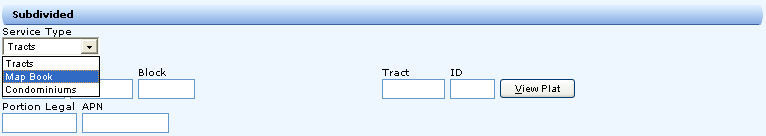
To open the Map Book service, first select the Subdivided option from the Alameda County Title Services panel or key CTRL+T to open the Subdivided panel.
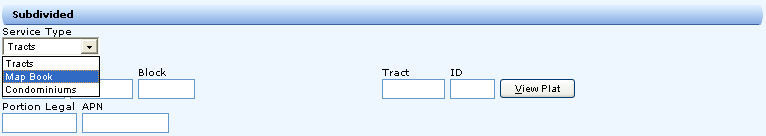
From the Service Type drop-down menu select Map Book to bring up the Map Book panel.
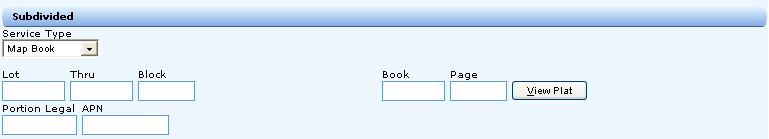
Map Book Search
Lot-type the alpha/numeric Lot designator. When entering a lot range search, this field acts as the low lot field number. An entry in this field is not required when you are requesting an all-block or all-tract search.
Thru-type the alpha/numeric Thru designator. When entering a lot range search, this is the highest lot designator/number of the lot range to be searched.
Block-type the alpha/numeric Block designator. An entry in this field is required only when a block has been specified in the legal description.
Book-type the alpha/numeric Book designator.
Page-type the alpha/numeric Page designator.
View Plat-click this button to generate a plat list to assist with the validation (identification) of the plat to be searched.
Portion Legal-type the alpha/numeric Portion Legal (part legal) designator for the property. In some counties this field is used as a filter/limiter and in other counties it is used as an information only field that is returned from a search.
APN-Assessor's Parcel Number. Entering the Assessors Parcel Number in this field is recommended when opening an order.
Map Book Format
Fields |
Lot |
Thru |
Block |
Book |
Page |
Portion Legal |
APN |
Max # of digits/chars |
5 |
5 |
4 |
5 |
4 |
7 |
9 |
Note: For details on multi-parameter searches, refer to the <<<<<<<="" .mine="" href="multi_services_tt.htm">Multi-Parameter section under TeleTitle DTS 2.0 Services.
Related Topics