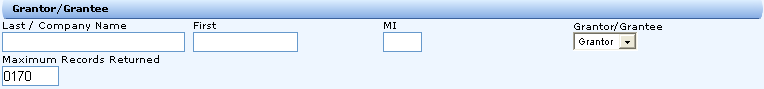
Grantor/Grantee is a Single Parameter service available from the Title services menu. Select the Grantor/Grantee option from the Los Angeles County Title Services panel or key CTRL+E to open the Grantor/Grantee panel. You can only submit an investigative search for the Grantor/Grantee service.
The purpose of the Grantor/Grantee search is to locate recordings and court filings for the name searched where property is stated on the documents for a specified party name or names. These same records will be retrieved under a property search and, therefore, it is unnecessary to open an order on a Grantor/Grantee search.
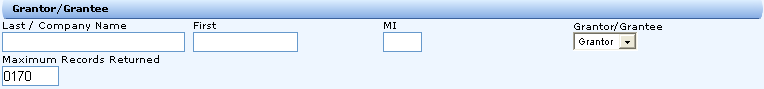
General Name Search
Last/Company Name - type the complete alpha/numeric designator for the Last name or Company name (required field).
First - type the First name (alpha only).
MI - type the Middle Initial of the searched name (alpha only).
Grantor/Grantee
- if Grantee is selected
the output displays Grantee
on the left and Grantor on
the right. If Grantor
is selected the output displays Grantor
on the left and Grantee on
the right.
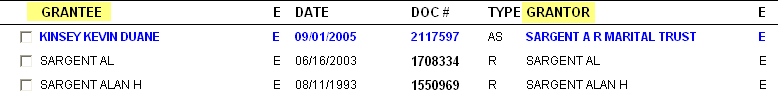
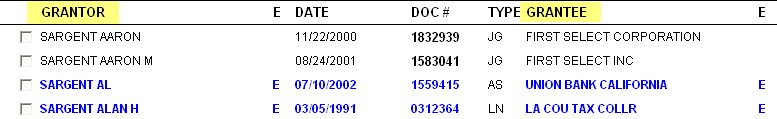
Maximum Records Returned field can take up to four numeric characters (default setting: 0170).
Qualifiers Panel
When selecting specific services the Qualifiers panel allows you to further limit a search. In the case of Grantor/Grantee searches you can select or enter a From and Thru date.
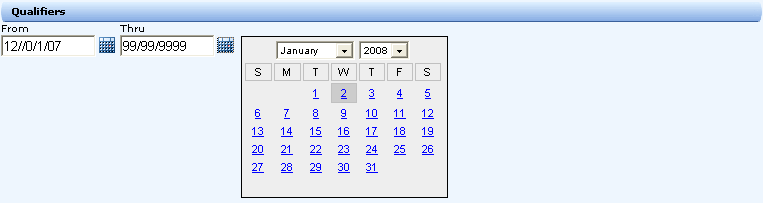
From-type or select (from Calendar widget) a From or start date.
Thru-type or select (from Calendar widget) a Thru or end date.
Grantor/Grantee Format
Fields |
Last/Company Name |
First |
MI |
Maximum Records Returned |
Max # of digits/chars |
25 |
12 |
1 |
4 |
Note: For details on single parameter searches, refer to the Single Parameter section under TeleTitle DTS 2.0 Services.
Related Topics