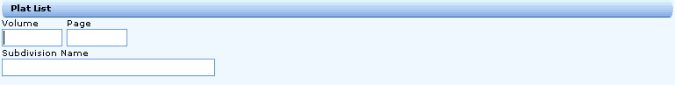
Plat List is a single parameter services available from the Title Services menu. Select the P) Plat List option from the Services Menu to display its search parameters. The user can only submit an Investigative Search for the Plat List service. An order cannot be opened with this service.
The Plat List is a repository that provides a summary of all of the Plats for that county. The Plat List is a service that allows a user to view information on the Plat associated with a specific legal description. Plat information includes Plat names, aliases, and any history on the formation of the Subdivision, such as the legal description of the underlying property that created the specific Plat. Information on the valid Lot and Block ranges is also provided.
Depending on how the county indexes documents, to obtain a map of a certain tract, the tract name must be converted to a number to access that county map index (plant). The Plat List converts the tract name to a map number. Whether the plat is referenced by the plat ID or plat name, determines the sequence of plat information.
Other non-subdivided property can also be searched in some counties. For example, government surveys, recorded parcel maps, ARBs and Block/Lot postings are listed by a Plat ID in the Plat List.
The Plat List can be searched from the Plat List service search screen or from the Subdivided Service search input screen.
Plat List searches will not add entries into the history panel.
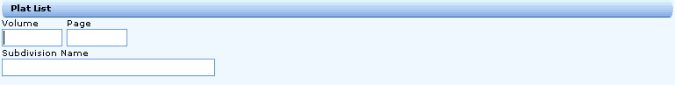
The search parameters can include the following fields:
|
Field |
Entry Instructions |
|
Book |
Type a maximum of six alphanumeric characters for the plat or book parameter. This may also be referred to as Volume or Tract. Formats vary by county: one county may be six characters for Book and six for Page; another county may be one single value number of twelve (12) characters, for example, Year/Instrument as four and nine characters, or Tract/ID as six and three characters. |
|
Page |
Type a maximum of six alphanumeric characters for the page parameter. This may be referred to as the Tract ID. Formats vary by county: one county may be six characters for Book and six for Page; another county may be one single value number of twelve (12) characters, for example, Year/Instrument as four and nine characters, or Tract/ID as six and three characters. |
|
Instrument |
Type a maximum of eight (8) alphanumeric characters, depending upon the county format. This is an arbitrary recording number assigned by the county recorder. |
|
Subdivision Name |
Type a maximum of 50 alpha/numeric characters for the subdivision name. |
Note: If the Plat List search was invoked from another service through the Plat button located at the bottom of the search tab, the Plat ID drop-down box will automatically default to the type of the query in which the Plat search was invoked.
Either the Plat/Book number (the Page number is optional), the Instrument Number or the Subdivision Name. The Plat List search displays information based on the data entered.
· Enter the Plat/Book number only. The Plat List displays the search results in numeric sequence, beginning with the Plat/Book number entered. The plat/book designation also may be referred to as volume or tract.
· Enter the Plat/Book number and Page number. The Plat List displays the search results in numeric sequence, beginning with the Plat/Book number and Page number entered. The page designation also may be referred to as the tract ID.
· Enter the Subdivision Name only. The Plat List displays the search results in ascending alphabetic sequence, beginning with the Subdivision Name entered (full or partial name).
· Enter the Instrument Number only. The Plat List displays the search results in ascending numeric sequence, beginning with the Instrument Number entered.
Plat List Verification
DTS 2.0 has the ability to perform Plat List verification. The system will verify the subdivided legal description at the time the search is requested and prompt for changes if the company security allows for interactive plat editing. All users have the ability to search from the Plat List to the subdivided search within Title Search.
Plat List Functionality
The Plat List has two major features available in DTS 2.0, the Maximum Record Returned setting and Plat Detail printing functionality.
1. If an exact match is not found, the Maximum Record Returned feature selects the closest match to the Plat List parameter entered and returns one screen of the number of max records selected (the default setting for max number retrieved is 100).
· The Previous / Next buttons are used to "scroll" the entire Plat List. They return the previous or next group of Plat List records equal to the default setting in security which controls the number set in max records returned. If the user sets max record returned to 50, each time the next or previous buttons are selected, the mainframe will return 50 Plat records. Each time the buttons are pressed, a separate search will appear in the history panel as a new search.
· The Previous / Next buttons differ from the double arrow scroll bar buttons by generating new search reports from the mainframe. The double-arrow scroll bar buttons navigate existing searches in the History panel.
2. Users can print the Plat Detail results.
· The results for the Plat List come in two different formats: Plat List Index and Plat Detail. The user can print the Plat Detail results but not the Plat List Index. The user can click Print icon from the global toolbar.
· Only one set of search results can be printed (all Plats that are expanded count as one set of search results) at a time. So if a print of different Plat Detail is desired, the user must perform the search again or use the Next and Previous buttons to change the page and return to the current Plat Detail (selecting from the History Panel will not count as a separate search).