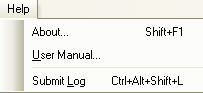
You can access application information, online manual, and send user data from the Help menu at any time while using DTS 2.0.
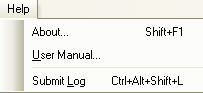
This option (Shift+F1) will open the About Data Trace System 2.0 Dialog Box and provide software information.
This window displays information about DTS 2.0 and the user connectivity such as the Build number, copyright information, and the user licensing information (company number, branch ID, and user name).
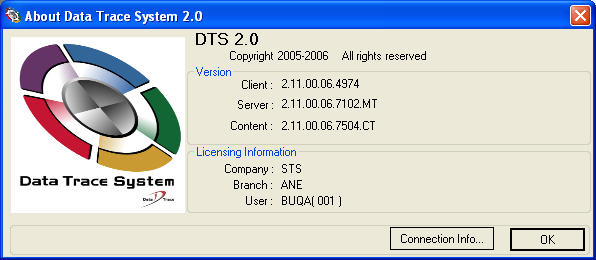
This option provides information on using DTS 2.0.
The User Manual is available from any screen by selecting Help>User Manual from the menu bar. The Contents and Index for the User Manual is displayed when this option is selected.
The User Manual contains information on DTS 2.0 features and functions.
The DTS 2.0 Services contain in-depth information on all services that are currently available.
The County Specific Section shows all available counties and contains only information specific to each county.
To close a Help window, click on the (X) Close ![]() Button in the upper right corner of the screen.
Button in the upper right corner of the screen.
This option (or typing the Ctrl + Alt + Shift + L Keys together) sends the user's log data to Data Trace for tracking and troubleshooting purposes.