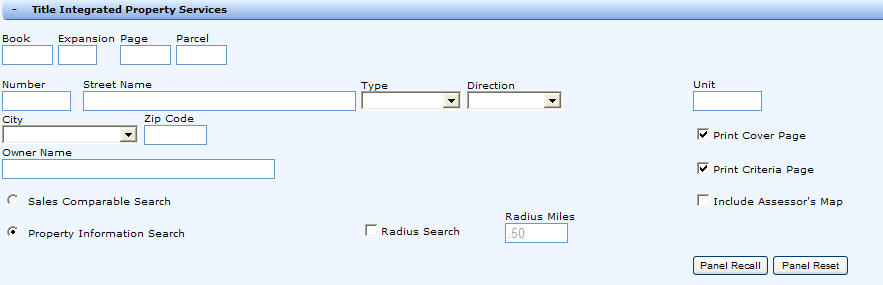
Title Integrated Property Services (TIPS) provides immediate solution for customer phone inquiries, such as, date of sale confirmations, loan amounts, owner's name, and other vital facts that a customer may require. It's an integrated part of the DTS 2.0, and enables you to produce Sales Comparable and Property Information search reports.
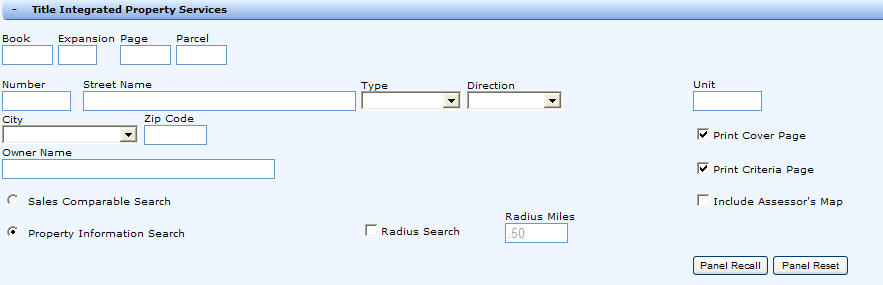
|
Feature |
Description |
|
Radius Search |
Enter the Radius Miles range to carry out a Sales Comparable Search and Property Information Search. |
|
Imaging |
You can view assessor's maps and documents from the workstation. You have the ability to request any associated documents (open TDs, liens, etc). Note: You need not to run Data Tree while requesting for documents. |
|
Exclude partial stamped properties |
You can retrieve only the full value sales information while running Sales Comparable Search. |
|
Multiple property search features |
You can use both the Owner Name and Street Address while performing a TIPS search. |
|
Zip Code search |
You can perform a Sales Comparable or Property Information Search in a specified zip code or zip-code range. |
|
Customer Information |
You can setup personal computer database to customize cover sheets. |
|
Wildcarding |
You have the ability to "wildcard" in most input fields. |
A Sales Comparable Search report is similar to a Property Information Search report, but is based on the use code and square footage, and limits searched to a defined period of time, or radius distance, using a subject property or specific property type. A Sales Comparable Search report displays current sale information of other properties it is based on the use code and the square footage, and limits searches to a defined period of time using a subject property (such as a six-month time period) or a specific property type.
A Property Information Search report is for a specific property, range of properties, or radius distance, using a central property.
The TIPS search results can be fine tuned and enhanced using the additional panels:
Note: You can select either Property Information Search or Sales Comparable Search. The default settings may vary across counties.
For more information regarding TIPS implementation in DTS 2.0 for specific counties, contact your local Customer Service Representative or Regional Sales Manager.