Keying Shift+F5 to open the Print dialog box with print options.
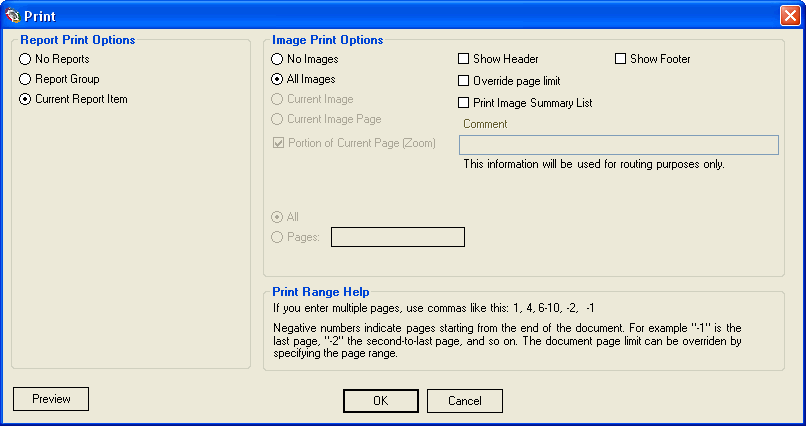
Opening the File menu and selecting the Print option to bring up the Print dialog box with print options.
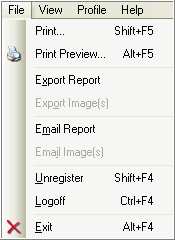
Clicking the DTS 2.0 ![]() Print icon to send the order directly to your default printer.
Print icon to send the order directly to your default printer.
Clicking the Print icon drop-down menu arrow and selecting the desired print option.
![]()