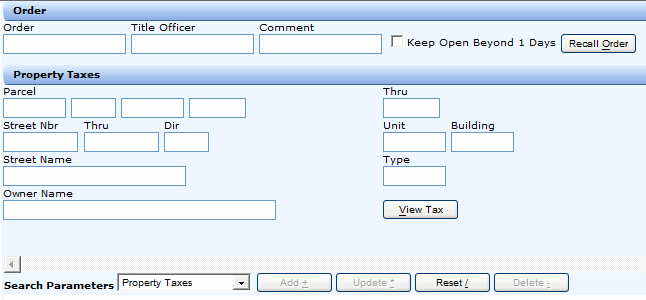
Select the X) Property Taxes
option from service menu to open the Property Taxes input screen:
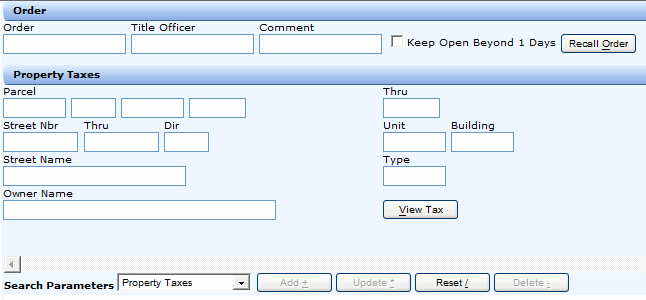
Assessor Parcel Number
Assessor Parcel Number (APN) format for this county is 5-2-5-4.4:
A property can be searched by owner's name, a street address or an APN
number.
Requesting a Qualifying Parameter
The View Tax button will allow users to verify the exact or partial APN for a specific parameter prior to having a parameter added to the search list. The View Tax button works only with parameters currently entered into the main parameter panel. Pressing the view tax button will allow the user to view any ambiguous parameters entered in the main parameter panel.
If only one parameter is entered when the view tax button is pressed, the parameter will be submitted and either a Tax Index (if more than one result) or Tax Detail (if exact match) result will be returned. If no match exists, an empty index will show a "No match found" message.
Note: Detailed descriptions of Property Taxes fields are discussed in the Property Taxes listed under the Tax Services section of DTS 2.0 Services.